Pytorch with nvidia-docker on Ubuntu 18.04
Goal
A new computer with 2080 Ti just joint us. This time we try to use nvidia-docker.
We all loved docker continer don’t we? A Docker Tutorial for Beginners
Requirements
- Ubuntu 16.04 or later
- NVIDIA GPU(s) that support CUDA
Tips for LVM
If you install your Ubuntu with LVM, extend the LVM partition before anything else
1 | $ sudo lvm |
The path /dev/ubuntu-vg/ubuntu-lv is physical device for my root, check your path with sudo fdisk -l.
Install GPU driver
Since CUDA is with the nvidia-docker all we need to do is to install GPU driver.
C++ compiler and other related tools are required to finish the installation, and I am sooooo L-A-Z-Y- that I just install everything I need to build anything.
1 | $ sudo apt-get install build-essential |
Find your driver from NVIDIA download center
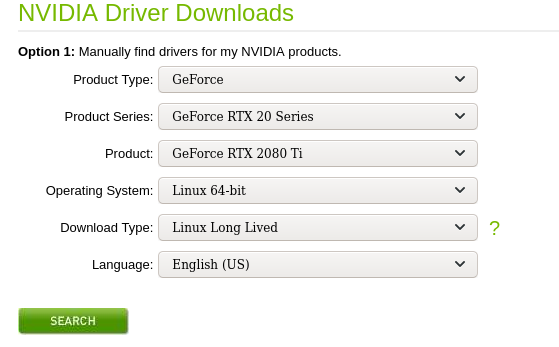
You will need to answer few question during installation, so don’t leave the screen for too long.
Use docker for the project
Suppose you have installed docker, I choosed to install docker during installation of Ubuntu so it is come with my system… If you need to install it manually, check out official instructions Install Docker Engine on Ubuntu
It will be a good idea to use separated Docker for each project. It is easy to set up and run.
1 | $ sudo docker run --gpus all nvidia/cuda nvidia-smi |
I can see it printed the status for all my GPUs.
Use Pytorch docker
1 | $ sudo docker run --gpus all pytorch/pytorch nvidia-smi |
It works too, great!
Now mount our data and source code for a trail…
1 | $ sudo docker run --gpus all --rm -v /home/user/code:/workspace -v /home/user/data:/data -v /home/user/outputs:/outputs pytorch/pytorch |
Well done!